Perhaps you’ve somewhere read console commands and you’ve wondered where on earth to enter them. I’ve put together this fairly straight-forward guide to help you.
Steps
#1
Open up your list of games inside Steam. Right click on Counter-Strike: Source, choose Properties and click the button that says Set launch options….
#2
Enter -console without spaces or anything else, to make the window look like this:
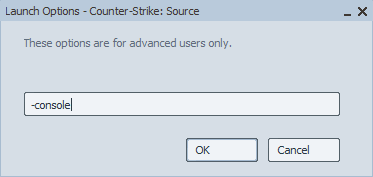
Press OK to close the window and save the setting. It will now open a console every time you launch the game.
#3
Open the game up and you should see a fairly big window opened inside the game, the console. You could stop here and just press Espace every time you’d like to type in a command, but unless that’s what you want there is an easier way of opening it.
#4
Inside the console, type bind <key> toggleconsole and replace <key> with whatever key you would like to bind the console to. I, for one, use bind F12 toggleconsole as I find that to be useful.
I hope you’ve found this short guide useful, this trick will work in all Half-Life 1 and Half-Life 2-based games as far as I am concerned. Good luck!
One reply on “Counter-Strike: Source – How To Open the Console”
THANKS WHERY MUCH IT HELPED