This guide, in its entirety, is taken from SmexDesign. Credits goes to him for finding this!
#1
Open Spotify and log in with your credentials. Click Edit in the top-hand menu and then press Preferences….
#2
Set the Proxy to HTTPS and enter these details as your host and port:
Host: 213.203.241.210
Port: 80
Make sure your settings look like mine:
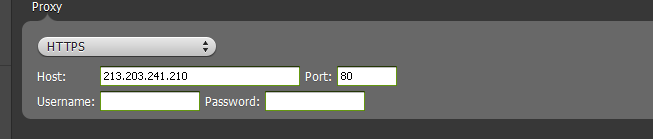
Now, play your favorite music without ads interrupting! Comment back if this works for you!
Other notes
A reader by the name Christoffer had an idea about how this fix works. Here’s what he said:
But I’m pretty sure that I understand why it did work before. They seem to have targeted the ads to the countries in which it was possible to register for spotify only, so if you used a proxy from a country with no ads, you wouldn’t get any at all.
Sounds like a reasonable explanation, does it not?
240 replies on “How To Remove Spotify Ads Without Premium”
This seems to be working for me ACE!!
Just got a few questions?
How does this work, is it using the proxy to block certain IPs (Advert Address)
Other question, is this a trustworthy Proxy?
To be perfectly honest with you – I’m not a 100% sure about how this works.
But what I can tell you though is that the trustworthiness of the proxy is of no real concern since there really is no sensitive information going through it!
Good to hear that it worked 🙂 !
So far so good!
It worked! Thanks!
This didn’t work for me, I still get interrupted by annoying ads.
PS. I have a Norwegian account.
It’s apparently working!! Thanx!!
PS. I have Spotify since May and today was the first day I had ads, ¿anybody know why?
This aint working for me anymore…
Don’t tell me that there is ip for proxy that does this, tell me how to do my own proxy!
@Jysky: I can’t really imagine you’d be able to do your own proxy like that. I’m fairly certain this only happened once and is not repeatable.
sry, but this didnt work for me, but maybe its because i have a Swedish Account, i started gaining French ads instead…
@Paulo. I experince the same, also wondered why I didn’t have ads, but the same day as you the ads started. Anyoing…
I’ve started to get ads again, the technique apparently no longer works! Ah well, it was good as long as it lasted!
it’s working pefect, thanks 😉
Hi,
I haven’t tested this since most comments I’ve read about it says it’s no longer working. But I’m pretty sure that I understand why it did work before. They seem to have targeted the ads to the countries in which it was possible to register for spotify only, so if you used a proxy from a country with no ads, you wouldn’t get any at all.
@Christoffer – that’s an interesting thought, I will include it in the post!
This works great, thanx! The roxy is in Paris by the way.
It’s working fine! Been listening since half and hour and it’s uninterrupted. Thanks!
Got the first ad! It is not working!
WoW :O It Worked
I couldn’t get this to work, but I used Mutify (www.mutify.blogspot.com) which is the next best thing!
i get commercial anyway. Do i have to restard Spotify or reboot the computer?
Hi Douglas,
It doesn’t work with me (I use a french account).
Maybe since your post, Spotify has changed something.
Too bad 🙁
Worked for me aswell!! Super!!
I’m from france, and it didn’t work for me…
Sorry didn’t have any effect for me – I am in the UK
Do I need a computer for this to work? will my headphones be enough?
Brilliant!
it does work, but you have to change the HTTP adress evrey time, because it will be expaired
Come on… You’re killing this killer app… If everyone get rid of the ads, spotify will just die…
I was fine with ads every 2-4 songs, but now it’s just ridiculous. There’s a thirty second ad for every four minute song. Why not just listen to and endless loop of ads?
Stopped working after 1 day
Wow, thanks!
This is working sweet!
Brilliant + it still works! 04/12/09
Thanks for the share – well done!
Works for meee – 26/12/09
pretty good christmas present – hehe
i got a problem with the stuff, i still got ad’s, and that bugs me.. is it the voice ad’s who it removes or the commercial ad’s?
Doesn’t work in Norway
I have just tried this. It is too early to judge the effect, but it does seem to speed up the program.
No, doesn’t work, now I get my adverts in French! Which is worse.
haha I am looking forward to hearing a french ad – been listening 30 minutes no ads yet……
Yes I’m getting French ads too now… I guess we need to find a proxy for a country with no ads at all?
Oh and also it seems you need to restart for it to work- that was the case for me anyway
I have now had more chance to use this fix – I get the adverts in French, but am not getting as many visual adverts. I should say that I am happy to see and hear adverts as the price for enjoying the service, but I had been finding that they were making the music very jerky. This fix makes the music much more listenable!
I agree I love this app I do at times find the ads annoying but can put up with them, understanding they make Spotify money. I’m just glad it doesnt make my music jerky.
French ads too, from Europe. And visuals, also…
Any new workin´ proxy?
Actually I’m getting used to these French ads- shorter and less annoying than the UK ones but still supporting Spotify so it doesn’t “die” (@ #28)
LOL, I get frensh ads. 😀 (I’m in Sweden)
Norway here and getting french adds to.
but isnt it posible to just switch proxy?
Wohoo ! : D Works for me, thanks alot !
Norway here too, works perfectly : )
I didn’t work for me unfortuantely! im very sad because it would be so useful!
Not working for me now..
24 January,,, Spain
It seems to have figured this out somehow and now I get: “Your current location is different from that you set in your profile, if you’ve moved please update your profile. You can travel for 14 days or upgrade to premium for unlimited travel. Spotify will operate in offline mode. Please logout and login to try again.”
Oh well, it was good while it lasted…
found this http://removespotifyads.com , registered for discount hopes it will help
@ #49 – blatant spam
gg 😛 i got it, but its spanish commercials thats coming up all the time…
I used to use this proxy. Now its doesn’t work and delivers advertisements in Spanish. Any chance of a different/new no-ads proxy?
Hi Douglas!
http://www.xroxy.com
Search for proxys in the “proxy list” and copy it and paste it in your spotify preferences. There is countries that doesn´t have any spotify commercial. It´s countries lika Kazakhstan or other smaller countries. If too many people use the same prxoy adress they will see this and block the proxy. Then it will look like you are offline and you can´t listen. Go to http://www.xroxy.com and press “proxy list” next to the red marked button on the upper part of the page. Then you can search for any proxy. You must have a Proxy with port: 80.
High numbers like “360”.
It has to be fast so seconds or what it says write the lessest you can choose!
I hope you can fix this now =) It works superb for me!
When you do this make sure you have the xroxy.com page in front of you. Good luck all and have a nice commercial free spotify! =D
Love Gidlund (Sweden)
Hey, thanks bro! Works great, I’ll repost what you said at the top so that more people will see it.
It’s a lot slower though…
Doesn’t work btw, don’t waste your time
geosnt worrk.. i still get ads… but in french
didnt work, now i get commercial on other language but still interrupts music..
omg, it actually worked!
I’ve tried like loads before and none of them worked, but this definately did 🙂
Anders;
Dette lille frekke trikset virker desverre ikke i Norge, ettersom at Spotify har fÃ¥tt leiet noen servere her ogsÃ¥ … Noe som egentlig ikke skal nÃ¥ det offentlige!
doesn’t work for me – french account
Works fine for me in England.
seems to work!!!!
DONT DO THAT!!! I JUST RESEARCHED THIS AND ITS ILLEGAL!!!!!!!! I JUST TRIED IT MYSELF AND IT ALMOST CRASHED THE WHOLE THING. ARE OU GUYSS STUPUD OR SOMETHINGGGG! GET IT OF UNLESS U WANNA GO TO JAILL
Spotify crashed by a proxy? How did you pull that off. And we already know that Spotify doesn’t like us finding workarounds for the ads.
Don’t worry, Payal, this will not get you in jail.
I can´t connect to spotify when i have done this.. What is the problem? :O
why should i worry Douglas i haven’t dun what it says on here. and I’m mistaken u wont get in jail but this thing is sort of illegal and crashes trust me im 32 and i work for spotify i’m one of the assistant for designing and copyright intended personnel worker . i doo a verrry verry little job but ive learnt alot. u can research me if ya want but take it to someone u knows more than spotify okk.
PayalMIstry, it is very clear that by your way of writing that your no where near 32 year old. I would guess at around 13-16. Second please explain how using a french proxy could cause things to crash? People who know what a proxy is understand that using it would not cause things to crash. Also please copy and paste the section in the terms that says using a proxy is illegal. Futher explain what law is broken that is so serious that it would get you in jail?
Oh i’,m GOD btw. Nice to meet you mr 32 yrs old design and copyright assistant. 🙂
Workt alittle ;o i can listen to ca8 songs, then 2 smal ads..
finally bought spotify premium, works great online, offline, pc and mobile
works great and is worth paying
Just skipped about 5 songs or so to the end and it seems to work fine 🙂 will post back if there is anything I notice
Nope doesnt acctually work when I pressed next I got an advert…
It worked for me! (finland)
This used to work and probebly did when the article was written. But when people started to write aricles like this one they made spotify aware of the bug(or that we knew about it) and they fixed it so it will not work any more, now they will give you ads from the country you have filled in your profile.
And to Payal, if this is illegal how come Spotify added the function for using proxy? also why would a proxy cause the program to crash?
Like Endasil said your writing makes it kind of clear that you are not 32 and even if you where what diffrence would it make?
It works!!!! 🙂
It works!!! (in Finland) Thanks a lot! 🙂
doesnt work for me, it behaves exactly the same (UK)
PS apologies, it does once I changed to HTTPS.
Goody goody, well done
PSS
it works for a bit at least
works fine, thanks!!!
works fine, thanks alot!!
Doesn’t work its also so i would leave it im taking mine off now.
Works fine.
This is a pretty sound method, assuming you can find a proxy located in a country that Spotify doesn’t have ads for, its not illegal at all, if it was, why would Spotify allow proxy settings inside their program.
good work!
Brandini,
The reason why there is proxy settings inside the program is so that organizations with internal proxy servers can route spotify through it.
This is what it should be used for, not routing to public proxy’s in other countries.
Hi Douglas!
http://www.xroxy.com
Search for proxys in the “proxy list” and copy it and paste it in your spotify preferences. There is countries that doesn´t have any spotify commercial. It´s countries lika Kazakhstan or other smaller countries. If too many people use the same prxoy adress they will see this and block the proxy. Then it will look like you are offline and you can´t listen. Go to http://www.xroxy.com and press “proxy list” next to the red marked button on the upper part of the page. Then you can search for any proxy. You must have a Proxy with port: 80.
High numbers like “360″.
It has to be fast so seconds or what it says write the lessest you can choose!
I hope you can fix this now =) It works superb for me!
When you do this make sure you have the xroxy.com page in front of you. Good luck all and have a nice commercial free spotify! =D
Love Gidlund (Sweden)
It worked i chosed a proxy from singapore with the port 80 thanks a´lot
Thnx man!!!! I LOVE YOU!!!! No homo…<3
This is quite staggering. If you all continue to listen without the ads, for free, who is going to pay? By my reckoning (I may be out a bit) Spotify has 2-3 years of cash left. Either pay up the stupidly small amount of money per month or the site will one day go the way they all have, to the Americans and then everything changes. Remember last fm had free tracks? I bet most of you had ad blocker on there too?
This isn’t strictly true. This technique does not “eliminate ads” for the general population, and companies will still pay Spotify to advertise on their client. Just because we don’t hear them doesn’t mean advertisements aren’t being run. Besides, companies don’t pay for advertisements based on how many people buy their products as a result, so what difference does it make if we choose to ignore them, as we always have in the past?
So you are aware that premium subscriptions are not anywhere close to their only source of revenue yes? Not to mention, people who would go out of their way to find work arounds like this aren’t exactly the type who would or could pay for a monthly subscription.
agree with Selim! i mean WTF, don’t ruin the best thing for music since the tape recorder because you’re too greedy to pay a few dime.
I mean, really? Yeah, the ads are a little annoying, but c’mon. Spotify is about the best thing to happen for music fans on the internet, why threaten their revenues? They’re an honest firm of Swedes with good intentions for music. If this catches on and Spotify struggles financially as a result, we’re left with the option of illegal downloading, which whilst easy, is ultimately counter-productive because most of us who are passionate about music tend to listen to bands who need the money, not the commercial-sellout-second-rate nonsense WB and EMI would love to ram down our throats.
Put up with an occasional ad for goodness sake! You don’t have to pay any money, click on the ad or anything else. And no, I don’t work for Spotify (wish I did tho!) and no, I don’t work in the music industry.
Well, it seems to work. Singe.
I choosed an US proxy and it works fine….
thanks
Hmm, why I dont get any ads even tho I live in Finland?
All my friends whine all the time about it, but I dont since I have free version and never heard even one ad for in like a month?? 😀
This method is OK. But you are dependant on the speed of your proxy, also not all proxies are trust worthy. There are better ways to block the adverts.
The way I found best was this software Blockify.
It automatically turns down the volume when an advert starts playing. New versions are released every week or so and it works really well.
I found it at:
http://gube.co.uk/Applications/
Or check out the youtube video:
http://www.youtube.com/watch?v=eXXdWn44RQw
I think we forgot something important here.
If you connect spotify through a proxy server, your personal information, including your username/passport, will go through someone else’s computer!
I’m not saying it’s “DANGEROUS” like some guy at the top said.
But it’s really risky.
If this could get you in jail i would be amazed by the really awesome lawyers that designed the EULA.
@PayalMIstry You clearly have no clue on what you’re talking about. As long as you use a proxy you can trust there’s nothing that will possibly wreck your account or anything. As long as Spotify doesn’t decide to ban all spotify accounts connecting through US for example. That’s unlikely.
Haven’t tried it long enough to get a result. But i can see how this would work. It’s most likely gonna be fixed sometime. (I’m most probably bypassing the regional ads atm, if i choose a location without regional ads i will not have any I assume. Global ads will probably go though still, just guessing though)
the messages come up in a different language and interupt with the songs
This doesn’t work at all. It doesn’t even connect!
now i cant stream music, only play stuff thats on my hardrive, nice one douche.
works like a beautiful set of tits on a saturday night.
all you need now is some burger nips and your there…
You might be interested in taking a look at this instead
This technique of using proxies does work – what it does is redirect your Spotify account to seem as though it is coming from a different country (one that Spotify has not yet added any ads for). However, as Spotify add support for ads to more and more countries, this will mean that such proxies are more and more difficult to find. If you are happy to have to search for a new proxy every few weeks, then fine.
Alternatively, you can just restart Spotify when an ad comes along, at when you start playing again, it will think that the ad has already happened. If you can’t be bothered to do this, then do what I do – mute the volume when the ad starts. This will cause it to pause, but you can just hit play again, and listen to a silent ad.
So, in conclusion, this does work, but there are other solutions as well. Good luck in choosing the one that’s best for you!
Junaid
Doesnt work…
This method is OK. But you are dependant on the speed of your proxy, also not all proxies are trust worthy. There are better ways to block the adverts.
The way I found best was this software Blockify.
It automatically detects and mutes adverts
Check out the youtube video:
http://www.youtube.com/watch?v=eXXdWn44RQw
I found it at:
http://gube.co.uk/Applications/
Dont trust it..
its just pefetic that you cant pay 5 euro a month to remove the ads, guys like you screw the internet…
its just pathetic that you cant pay 5 euro a month to remove the ads, guys like you screw the internet…
Tried it, now i cant use Spotify at all. I hate Spotify so it’s a win for me 😀
Seriously ppl, Spotify is ok to try out music, but i prefer to download it so i can do whatever i want with it. Without ads, the way god intended 😛
Doesn’t work!
where did you get this proxy from the first place? It’s not working, i’m guessing that they changed this proxy, if you write where you got it from, we could update the proxy, and it would probably work then.
sorry I did’t look in older comments where you did exatly what i said, my bad!
Works perfect! Thanks
Det funkar! TACK! 😀
Unforunatly after i entered this the Host ot set an ad to play, ive entered this right for sure?
Wow it works!!! thanks mate.
doesn’t work for me (i live in finland)
[Stopify] – Spotify With No Audio Ads (w/o banned lists etc)
Looks promising – anyone tried it out?
proxy: 127.0.0.1 port: 80
Block ads with hosts file: http://winhelp2002.mvps.org/hosts.htm
no more ads, dont matter which country, 127.0.0.1 points to your own pc and the hosts file.
THANKS!!!!
What is fucked up is that spotify pauses the ads when you mute your speakers! ie treating us like animals
alternatively, you can use other services. 🙂 My favorite is Grooveshark, it works in your browser, ads are only in a banner on the side (and are not changing from side to bottom), and there are no audio ads. No limitations of 20 hours, you can play songs as many times as you want. (and it is available in all countries)
Only downsides are the ads (which can be removed through a google chrome extension) and there are sometimes multiple copies of songs.
Good parts are that there are almost no limitations, ads can be removed (at least in google chrome) Grooveshark keeps improving… at least, give other streaming services a try. Spotify is overhyped, and there are lots of equally good services out there (if not better)… I honestly think they are worth the try.
it works! THANKXZ!
Ok none of this works for me. No matter what proxy I enter, whether one on the list, the one from this post, or 127.0.0.1, I always get this: http://cl.ly/9eiZ
So Spotify doesn’t connect to anything at all. Any thoughts? Am I missing something?
If you’re behind a router.. set your proxy to https, 192.168.1.1 port 80
works for me. 🙂
Doesn’t work for me at work. I am guessing they have a firewall blocking this. I will try when I get home.
Here’s a tip that will always work, guaranteed!
BUY A PREMIUM ACCOUNT!
It’s 99 SEK / month or 49 for unlimited!
Ok,
It blocks the adds fine, but unfortunately Spotify have picked up on this and block your connection to Spotify completely if this proxy is used as of 07/12/11, thanks anyway 🙁
this hasn’t worked for me 🙁 but it was worth a try 🙂
it didnt work for me im In England 🙁
Thanks man it worked perfectly
Just tried this trick but I still keep getting annoying voice adverts. And when I tried to login to my account it would not play.Does that proxy trick have to be input each time after login-in normally?
nice thanks
Thanks!!!
Works a treat
It works! Aceeeee
OMG thank you.. 😀 Ads were annoying, but NOT ANY MORE! }:D
Worked for a little bit then ads started coming back
how to fix this? get a proxy in mongolia 😉
This doesn’t work for me, once i applied the ip and port, it goes offline in Spotify, and it doesn’t help if i reboot or reopen Spotify…
0o
this doesn´t worked for me either… belgium
It does not work in Germany
well this IP address is from the USA.. so the excuse given for being in a country without targetted adverts is obviously made up
Port 80 is your web browsing port, so you’re opening a connection to this server which allows traffic to be sent and requested to and from your browser.
glhf
Wow, it’s amazing how many people have no conscience when it comes to bypassing the very mechanism which makes any of the music free in the first place – advertisements.
Pay the fee for the service if you don’t want to hear ads. What makes any of us entitled to “stealing” ad free music from the artists and Spotify without paying the fees? What kind of a future are we headed for when entitlement and selfishness rule the day?
Perfect, working fine. Complains its in offline mode all the time but that doesn’t matter. Thanks 😀
do u need to add you Username and Password?
this doesn’t work anymore if you do this it will say you are offline like it kicks you off. so if anybody has a recent way of doing this, then post it. thanks
Does not work from the US as of 6/11/12
Hey, It works great (english account) Thanks so much for this. I kinda ran out of money and couldn’t afford the unlimited payments. LIFE SAVER!!!
@Brian: I would encourage people to pay for their spotify service if you can afford it. The last thing the music industry needs is people not even paying for a fantastic service like spotify. They’re not greedy or selfish, it’s just there’s very little money going to bands these days.
This proxyserver doesn’t work people.
Yes you get no more ads..
But thats because you take your spotify offline!
No online spotify means no music…
(unless you have the music on your computer, but in that case it would be stupid to use spotify as a musicplayer…)
working somehow
Dont work in 2012 🙁
Its working thanks xxx 🙂
Works fine for me here in Thailand. That shit-awful vertical banner that would scroll up and down in the middle of spotify has gone. There are still the odd add between tracks, but I can live with that. I don’t mind ads that make sense, but those crap vertical ads had to go.
Ah, never mind, it came back after a few minutes.
A nice idea, but it made Spotify Offline. No ads, but no music. What I was looking for is to change the language of the ads. I was on vacation in Sweden for the summer, where I set up Spotify, Now I am getting ads in a weird scandinavian language which makes no sense! (Audio ads in English, but banners in Swedish!)
Works Really Well…Thank You :D…
L n P
it works for me 🙂 🙂 thanks a lot!!
This certainly does not work for me, I am from Australia, Pleasssee help
thank you brooo
The proxy works, but I don’t know if the adds are gone.
My ex took my Premium Spotify… But damn! So far so good! Thanks bro***
Dont work anymore…
DONT WORK!
After putting this, and restart the program, it goes offline, and never show anything unless my own library.
24- October 2012
Don’t work!
HOLY SHIT
THANK YOU VERY MUCH DUDE! IT WORKED FOR ME.
I’m not joking, Thank you dude!!!
cheers.
All of the low-life fucks who said anything along the lines of, “Who are we to steal music?”, i would greatly appreciate it if you just kept in mind your the muck of any society.
1. You’re too stupid to even think of another situation other than your own
2. You must fucking LOVE hearing hipster shit with absolutely NO relevance to anything Ive ever done or ever will be interested in, and having the mood and lifesets of things fucked in the ass OVER AND OVER AND OVER AND OVER
3. EVERY person has EVERY right to pirate and get music for free if Spotify is going to decapitate us and shit down our throats in the worst manor they could have come up with.
Now to go and eventually forget i ever even posted something here, which all of it was simply story, and all of it neither reflects my opinions, nor does it not reflect my opinions.
Thank you so much. I can now meditate in peace to Anthony Braxton and Brad Mehldau.
Doesn’t work in NL
This is a heavenly web page i can now listen to my music without being bothered about those stupid adverts.Thanks
This didn’t work for me, could you help me?
WORKS!!!!!!!!!!!!!!!!!! NOOOOOOOOOOOOOOOOOOOOT
worked at first, but now appears to have set spotify to offline mode. can’t use anything on spotify now…
same herre
My Spotify doesn’t work since I have changed this.
(As of 2/19/2013)
Whenever I change the proxy it doesn’t allow me to connect online. I end up always going on offline mode and can not play radio, but when I change back to normal proxy, I’m able to get back online. Any ideas to fix this?
not work for me – Malaysian account
This works but once I relaunched the application, all the files cannot be read due to non-premium account (offline mode)
Work like a charm!!
Works wonderfully. Thanks so much.
\m/
nevermind. ads came back. -.-
doesn’t work for me at all, all it does is losing the connection to the internet and then it tells me that i can listen to the music in the offline mode and i get error code 177.
running a win7 64bit
Doesn’t work for me. Outdated?
wow, okay. So I had used 6\10 hours on spotify. I changed the proxy things, and listened to like ten songs, and then – it says that I have used all my hours? whaaaaaat? This thingy doesn’t work anymore people!
works for me! (belgium)
thanks alot man
Works for me 8/21/13 thanks so much that was a simple fix.
It stopped working after like less than a day if it just didn’t work at all 😛
9/24/2013 Working just fine for me, haven’t had any interruptions yet. Thanks for this!
which one did you use?
For some reason, whenever I put the proxy in, Spotify goes offline, even after I restart it. But when I remove the proxy link everything is back to normal.
Also, maybe it’s my network, as I’m in a dorm and using, my university’s wifi. Maybe they won’t let me use proxies =/
other than US works nowhere
Can’t play any music when I set this proxy :/
Sweden btw
This does work, however I no longer have access to the search feature and cannot connect to the Spotify server to browse any other music, so.. yeah, it works but it is not worth the bother IMO
To the guys not able to connect after using a proxy. All that has happened is that either Spotify has blocked the proxy, or the proxy is no longer online (Most likely reason). There are thousands of proxy lists on the internet, but to be honest I wouldn’t bother for three reasons: Proxies can be very slow, and some can take a while to connect. You have to search for new ones every time the proxy goes down. You have to spend time searching for a proxy from a country that doesn’t have ads. The best thing to do is use Blockify. If you use Blockify, it will automatically mute audio ads for you, which is good for you and also good for Spotify, as the ads still run so it won’t affect their revenue. It also doesn’t slow things down. Play it safe and use Blockify, or one of the many others that basically do the same thing.
That sounds neat actually as it works for us and works for them by not stopping their ads. They have to make revenue somehow.
It’s too bad though when companies like Spotify or Google/MSN/Yahoo reach a certain threshold they suddenly have a “My way or hit the highway* attitude not giving a rip about their people and then make *updates* that often make the site look worse then before.
Sadly most updates are usually not needed when what is needed is just efficiency updates on these websites that love to make changes just for the sakes of change. Efficiency updates could be done in the early morning hours when most people are asleep and the only changes would be behind the scenes to make sites run faster/smoother instead of trying to be flashy which always fails.
Not working in Spain. Switching to Blockify.
http://tribe.nu/Blockify.html
Works fine for me january 2014 Sweden !
THIS WORKS JAN 28TH 2014 IN UK ! THANKS !
use privoxy.
it’s local and usable by all apps.
Doesn’t work!
has worked but aint letting play my music what i want to select help!!!!
Works perfectly for me!
Due to the latest post about ads being from 2011 I am going to bet that people got used to it.
I am also going to assume that the only *mad* people about the ads are just trolls looking to complain and *refusing* to use Spotify will not mean a darn thing to the owners as they will be glad to get rid of you trolls.
Just like Google + or the health care things will smooth themselves out as they always do. I have notice those who come up with *conspiracy* theories tend to not hang around much to actually see the results.
No joy at work but looking forward to testing out on home network.
From Portugal and worked ! THX !!! 😀
TY :3
Hi, I filled in the correct numbers, but now I cannot connect with Spotify anymore.
Is this because i live in the Netherlands?
It worked! Thanks a lot!
so far so good, thanks
I think I managed to do it. I’m not entirely sure but I DO know that I have managed to get rid of the banner ads at the bottom of the screen. I keep you updated if I get any sound ads, its been 5+ songs so far and nothing! 🙂
How I did this:
I opened up Wireshark and started clicking on stuff that I knew would make Spotify interact with the ad servers and started examining the packet traffic. Every time I would see any kind of url I would add it to my /etc/hosts file, and save it and just keep doing that over and over until I had a list that blocked most if not all of the ad servers.
Mac Users: You’re on your own, google it 😉
Linux users:
Copy this list to your “/etc/hosts” file. You can use a text editor to do this or you can do it from the command line by individually putting in the hostnames and putting:
# sudo echo “127.0.0.1 ” >> /etc/hosts
ex: # sudo echo “127.0.0.1 media-match.com” >> /etc/hosts
You can check which ones have been added by:
# cat /etc/hosts
Windows users:
Open Notepad as an Administrator by right clicking on it and then “File, Open” C:\Windows\System32\drivers\etc\hosts
Anyways, just add the following to the bottom of the file:
127.0.0.1 media-match.com
127.0.0.1 adclick.g.doublecklick.net
127.0.0.1 http://www.googleadservices.com
127.0.0.1 open.spotify.com
127.0.0.1 pagead2.googlesyndication.com
127.0.0.1 desktop.spotify.com
127.0.0.1 googleads.g.doubleclick.net
127.0.0.1 pubads.g.doubleclick.net
127.0.0.1 audio2.spotify.com
As I was typing this, I had it running in the background, and an audio ad got through. I wasn’t even paying attention so I didn’t get a chance to start Wireshark and get the url of the server. I will continue to add servers to this list as I get them and hopefully I can get these audio ads blocked as well. It may not even be possible, but I’ll let you guys know if I have any success.
You’re my AntiHero! I knew the host file mod would help block the ad queries but wasn’t sure where to start or how it would exactly affect the Spotify free app. I now do not have random spikes in CPU usage due to ad fetching. Thanks so much!
the etc folder is empty for me
Wow, Thanks it works! :))
What do you mean edit in the top hand menu
Didn’t work and can’t log back in!! 🙁
It didn’t work it just made me have no internet connection.
same
It won’t let me get back into spotify now?
Nope, didn’t work. It just said I was offline.
for me its now saying no internet connection detected
it must be outdated as of now (2015)
Hi,
I’m not sure but i think i might have accidentaly found a better and easier fix for this.
I installed a little app called disconnect desktop on my mac and since i’m using it i never had to suffer through any ad between my songs.
I thought it was just taking a little longer to play the ads but now i have played hours of music with them popping up…
It didn’t work for me. Instead of removing ads and working it just flat out didn’t work at all it said spotify was offline. anybody know how to help me?
It Work 😀
This doesn’t seem to work for me, after I update the proxy and restart Spotify, apparently I have no internet connection. Any other proxy codes or any advice on this?
didn’t work for me. it just disconnected spotify from the internet
This is working for me , nice hack. Using Spotify version 1.0.20.101.ge6957e14. This is good shit.
I just followed the instructions from this blog. Songs won’t even play now.
Spotify says im offline
I have been using a free account on my mobile and on my dektop mac and all of a sudden since 2 weeks there are no ads whatsoever .. Iam surprised at this ….. although I still have the skip limitation but all ads are gone !!!
Thanks Spotify
it made me go offline doesn’t work its a fraud
This is bs, it doesn’t work!
DON’T try this! it will just take Spotify offline and then you can’t get back in to reset the proxy. It’s my own fault for believing an 8 year old ‘hack’ but I wish I’d used my head and realized there is really no good way to get something for nothing anymore
If you are wanting to block ads on spotify… good luck bc the dev of spotify made it REALLY hard to block ads. Some programs can be used to “block” the sound from the ads. If you are truely wanted the ads blocked use https://chrome.google.com/webstore/detail/adblock-plus/cfhdojbkjhnklbpkdaibdccddilifddb if you’re using chrome then go to https://play.spotify.com/ and it will block the ads on the site… but this is bc spotify cannot control ad blockers in chrome but they can in there own program files… So removing ads from the program files are next to impossible… they’re covered up and if you do mange to delete them, spotify will just end up downloading the files for the ads again